HOW TO REQUEST PAYOUT OR PAYMAYA ATM?
11:49 PM1. Download the app from iTunes (iOS) or Google Play Store (Android)
2. Sign up with your details:
3. Tap “Agree and create my account”.
4. A mobile verification code will be sent to your phone.
5. Enter the code on the app and tap “Verify mobile number"
6. Back to your S2S Account and go to Claim Rewards.
7. Fill up your PAYMAYA INFO .
8. After filling it up, choose the amount you want to cash out and enter your password to continue.
YOU'RE DONE :)
Just wait the message from our Admin for the confirmation of your info Or simply message them at SECRET2SUCCESS-ADMIN.
Just wait the message from our Admin for the confirmation of your info Or simply message them at SECRET2SUCCESS-ADMIN.











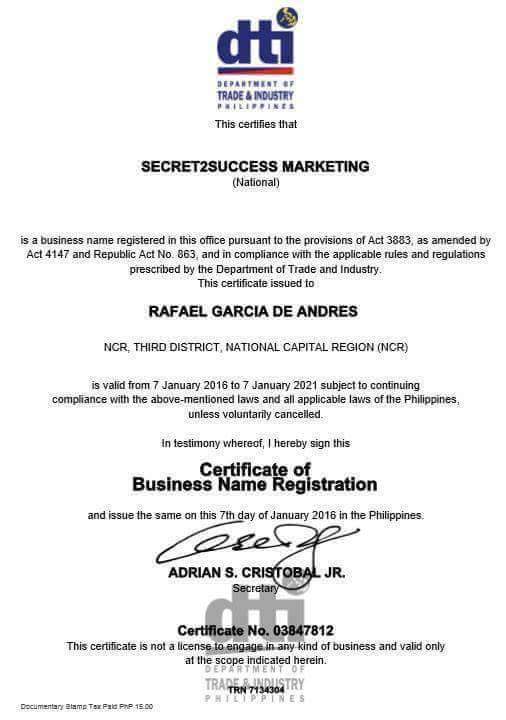




0 comments