HOW TO ACTIVATE AND VALIDATE YOUR PAYMAYA CARD?
5:29 PMKapag na tanggap mo na ang Paymaya Visa ATM Card galing sa S2S kailangan mo munang i ACTIVATE at i-UPGRADE ito gamit ang Paymaya App.
1. First download the app here : DOWNLOAD PAYMAYA APK
2. Sign up with your details:
3. Tap “Agree and create my account”.
4. A mobile verification code will be sent to your phone.
5. Enter the code on the app and tap “Verify mobile number"
6. Once your mobile phone number activated, you need to UPGRADE your Paymaya Card.
How do I upgrade my account?
1. Open the PayMaya app:*For iOS: Tap "More", then tap "Upgrade for FREE".
*For Android: Open the drawer, then tap "Upgrade for FREE".
2. Fill out the fields and submit your application. Wait for your upgrade SMS receipt for your next steps.
Once you received your Validation Code , you need to give it to Ms. Ysa Santos.
* Ms. Ysa Santos is our Paymaya Representative who will validate your ATM Card.
3. You will be required to have a Facebook Video Call with her for your application to be approved.
4. Please present a Valid ID / School ID* and the SMS with reference number.
Once approved, you may now enjoy the full benefits of your PayMaya Visa Card. Send money to family and friends and withdraw money from any Bancnet ATMs locally or Visa Plus ATMs abroad.
PayMaya Tip: Remember the ID should be the same as the one you entered in the application.








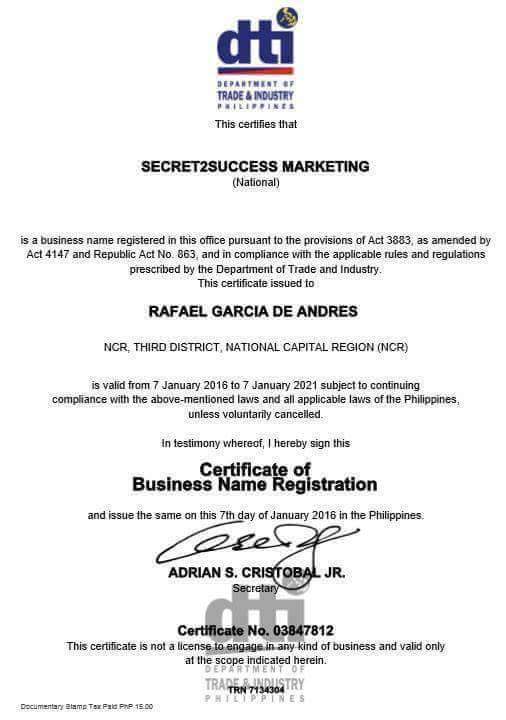




0 comments