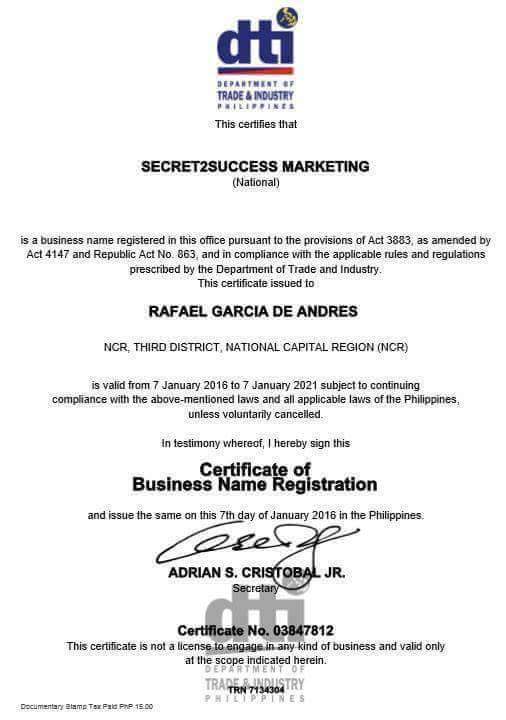HOW TO ACTIVATE YOUR INVITE?
HOW TO ACTIVATE YOUR INVITE?
1. Login to our website
http://www.s2smktg.com/login/
2. Go to your DASHBOARD & copy your referral link
3. Open another browser & PASTE your referral link in the address bar
4. Fill up the REAL INFO of your invite make her first name or last name as his/her USERNAME set his/her PASSWORD as 123456 (that's the default PW) & type correctly the captcha/security code then click REGISTER
TAKE NOTE: USE 6-10 LETTERS ONLY FOR THE USERNAME!
5. CONNECT your invite to your account genealogy/BINARY TREE...you need to go back to your account & see in where slot you want to connect your invite & type it down there in the text box "CONNECT" like for example you want to connect it to: "livy_012" & where is the position you want to connect your invite.. Sample RIGHT.
6. Paste the ACTIVATION CODE and also paste the SECURITY CODE in text box & then click ACTIVATE (your invite)
7. You will noticed the GREEN DOT. It means that you are online in his/her account so now you are sure that your invite is Activated.
8. Log out your invites' account
9. Go back to your account & check him/her in your binary tree & you can take screenshots to prove to your invite that he/she is really now in & active
10. Give to your invite his/her username & password usually is the first name or last name. Make it familiar & easy to remember.
1. Login to our website
http://www.s2smktg.com/login/
2. Go to your DASHBOARD & copy your referral link
3. Open another browser & PASTE your referral link in the address bar
4. Fill up the REAL INFO of your invite make her first name or last name as his/her USERNAME set his/her PASSWORD as 123456 (that's the default PW) & type correctly the captcha/security code then click REGISTER
TAKE NOTE: USE 6-10 LETTERS ONLY FOR THE USERNAME!
5. CONNECT your invite to your account genealogy/BINARY TREE...you need to go back to your account & see in where slot you want to connect your invite & type it down there in the text box "CONNECT" like for example you want to connect it to: "livy_012" & where is the position you want to connect your invite.. Sample RIGHT.
6. Paste the ACTIVATION CODE and also paste the SECURITY CODE in text box & then click ACTIVATE (your invite)
7. You will noticed the GREEN DOT. It means that you are online in his/her account so now you are sure that your invite is Activated.
8. Log out your invites' account
9. Go back to your account & check him/her in your binary tree & you can take screenshots to prove to your invite that he/she is really now in & active
10. Give to your invite his/her username & password usually is the first name or last name. Make it familiar & easy to remember.